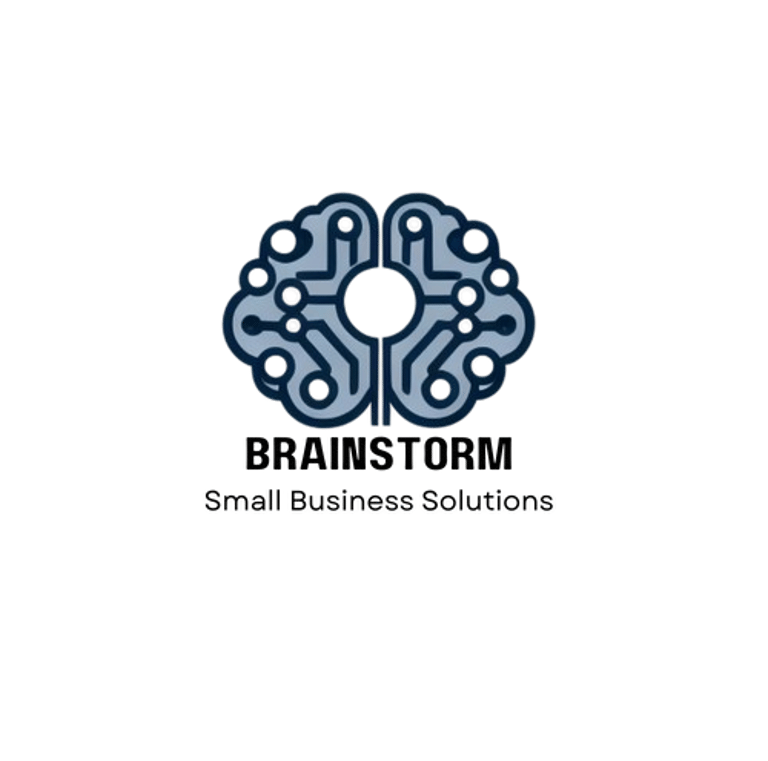We'll figure something out
AI as a Creative Planner - Boost Ideation and Content Generation
Discover how AI tools can supercharge your creative process, helping you brainstorm ideas, plan content, and create faster without sacrificing quality.
5/27/20252 min read


AI as a Creative Planner - Boost Ideation and Content Generation
The Blank Page Problem
You’ve got a deadline, a cup of coffee, and a blinking cursor that won’t budge. Sound familiar? Whether you're writing a blog, mapping out social media posts, or planning an email campaign, getting started is often the hardest part.
Creative planning takes time, energy, and a spark of inspiration, something that’s in short supply when you’re juggling multiple roles. That’s where AI can help, not by replacing your creativity, but by accelerating it.
Rethinking AI From Tool to Collaborator
Most people see AI as a tool for automating routine tasks. And yes, it’s great for that. But there’s a bigger opportunity here - using AI as a creative collaborator.
Think of it like a brainstorming partner who’s always available, never tired, and loaded with ideas. It won’t replace your voice or vision, it just helps you move faster, think broader, and explore more possibilities without burning out.
Where AI Shines in the Creative Process
AI’s strength isn’t just in doing the work, it’s in helping you start the work. Here’s how you can plug it into your creative planning workflow:
1. Idea Generation
Ask AI for content ideas, industry trends, or creative spins on evergreen topics.
Sample prompts:
“Give me 10 blog post ideas about small business marketing.”
“What are some emerging topics in local wellness services?”
AI gives you a jumping-off point and you take it from there.
2. Content Planning & Organization
Use AI to build rough editorial calendars, map content to buyer journeys, or group ideas into themed weeks.
It’s also great for batch planning when you’re short on time.
3. Drafting and Refining
AI can help you outline blog posts, write first drafts, or generate multiple headline options.
It’s especially useful when you’re stuck on phrasing or want a fresh angle.
Remember: You’re still the editor. AI gives you options, but your voice shapes the final product.
4. Repurposing & Remixing
Turn one piece of content into many.
Blog → Email teaser
Social caption → Newsletter quote
FAQ page → LinkedIn post
AI helps you repackage what you’ve already created so nothing goes to waste.
How to Get Started (Tips + Tools)
You don’t need to be a tech expert to start using AI in your creative process. Here’s a simple starter pack:
Recommended Tools
ChatGPT (hello!)
Notion AI
Jasper
Prompt Starters
“List 5 content ideas for [industry].”
“Summarize this blog post into 3 LinkedIn captions.”
“Give me a content calendar for [month] focused on [topic].”
“Write 3 email subject lines for a promotion about [product/service].”
Quick Tips
Be specific: The more context you give, the better the results.
Edit like a human: Use AI’s output as a draft, not the final word.
Keep experimenting: You’ll get better results the more you play with it.
Final Takeaway: Creativity Isn’t Going Away, It’s Getting Smarter
AI won’t replace your creativity; it will supercharge it. As a creative planner, AI gives you more time to focus on what matters - your message, your audience, your goals.
So, the next time you’re stuck staring at that blinking cursor, don’t panic. Open up your favorite AI tool, ask it a question, and let the ideas start flowing.
Ready to get started? Contact us to learn more.