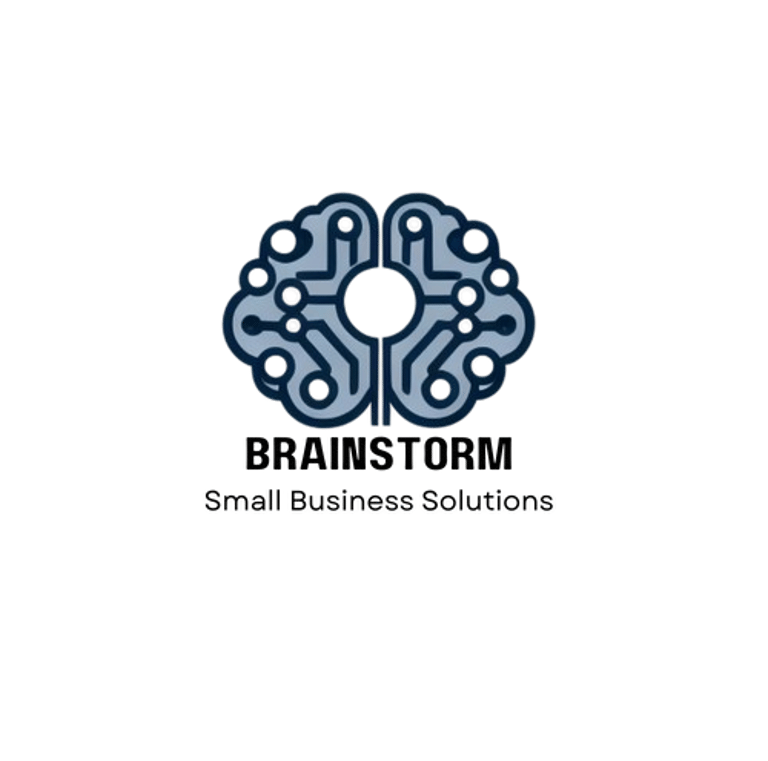We'll figure something out


Using AI to Help Draft Your Business Plan
Learn how small business owners can use AI to draft a business plan faster, with clear prompts, practical tips, and beginner-friendly tools.
6/10/20253 min read
You’ve got the idea.
You’ve spotted the gap, envisioned the solution, and maybe even started sketching it out on napkins or notes apps. But then comes the big task: the business plan.
Whether you need it for a loan, an investor pitch, or just to get your own thoughts in order, a business plan can feel like a mountain before you’ve even started climbing. That’s where AI can step in, not to take over, but to help you take the first steps with confidence.
Here’s how you can use AI to build a smarter business plan, section by section.
What AI Can (and Can’t) Do for Your Plan
Let’s get one thing straight: AI won’t run your business, and it can’t make your big decisions for you. But what it can do is:
Organize your ideas
Suggest structure and flow
Help you clarify your thinking
Save you time by generating drafts you can edit
You don’t need to be a tech whiz or even an AI enthusiast to make this work. If you can write a text or type a prompt, you’re ready.
Section-by-Section: Use AI to Build Your Business Plan
1. Executive Summary
This is the “elevator pitch” for your business. It’s a short, compelling overview of who you are, what you do, and why it matters.
Try this prompt:
“Write an executive summary for a business that offers [your product/service] to [target audience] because [problem it solves].”
Pro Tip: You want this to sound like you. Think of the AI’s draft as a first take, not the final word.
2. Market Research & Customer Insight
Here’s where you show you understand the landscape of your industry; who your competitors are; and your ideal customers are.
Try this prompt:
“Describe the current market for [your industry] and highlight key customer trends or pain points.”
Pro Tip: Use AI to sketch the big picture, but back it up with real data or conversations you've had with potential customers.
3. Products & Services
What exactly are you offering? Why does it matter? Keep it clear and jargon-free.
Try this prompt:
“Explain the core offerings of a [type of business] to someone new to the industry.”
Pro Tip: Make sure what’s written matches what you can realistically deliver today and in the near future.
4. Marketing Strategy
Your plan for getting the word out and bringing in your first customers.
Try this prompt:
“Draft a simple go-to-market strategy for a new [product/service] targeting [audience].”
Pro Tip: Use this to generate ideas for channels and messages—but tailor your strategy based on your actual strengths and budget.
5. Financial Projections
This is often the hardest part for new founders. AI can help you rough out startup costs, pricing, and early revenue models.
Try this prompt:
“Create a 12-month revenue projection for a [type of business] based on an average monthly income of [X] and estimated expenses of [Y].”
Pro Tip: These numbers are a starting point. Check them against your real costs—or run them by a mentor, advisor, or spreadsheet.
Beginner-Friendly AI Tools to Try
Not sure where to start? These tools can help:
ChatGPT – Great for writing and ideation
Notion AI – Built into your planning workflow
Copy.ai – Especially useful for marketing sections
Google Gemini – Helpful for quick insights and research
Your favorite notes app – Don’t underestimate what a smart prompt can do in a simple space
Make AI Work with You - Not for You
Some quick reminders:
AI drafts fast, but you edit smart. Don’t skip the second pass.
Keep your voice. It’s your plan, not a robot’s.
Don’t expect perfection—expect a jumpstart.
Conclusion: Build It Better from the Start
A business plan doesn’t have to be a wall between you and your idea. With the right AI tools, and the right mindset, it can be a bridge.
We believe AI should empower your vision, not replace it. So, if you’re just getting started, let AI help you move from idea to action - faster, clearer, and more confidently.
Want to Go Further? Schedule a free 15-minute Brainstorm Session.